Page List (or “Loop”) Editor¶
Some things on your site are meant to be part of a repeated pattern on a single page. Photo galleries, staff lists, sponsor logos, and rotating masthead carousels all fall into this category. These are used when the designer would like to give you the flexibility to repeat a particular pattern on a page as many times as you’d like.
These areas are indicated by a button at the bottom of the list with the pencil icon and the name of the list.
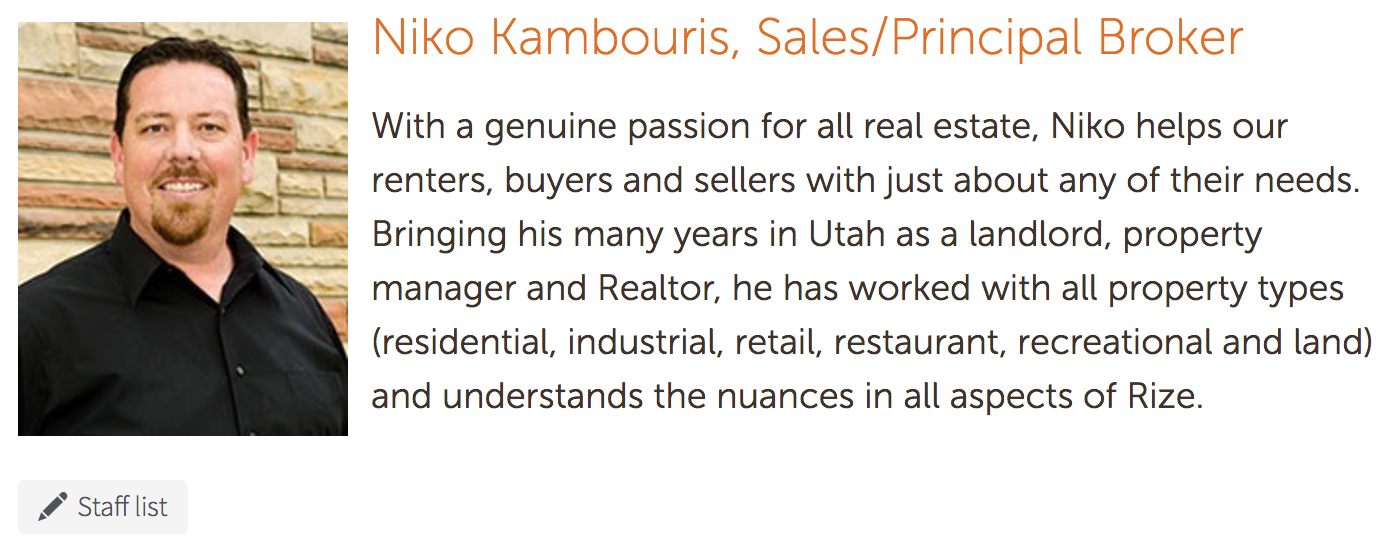
Edit Page Lists (Loops):
- Click the Page List button. A Preview of the content of each item will appear.
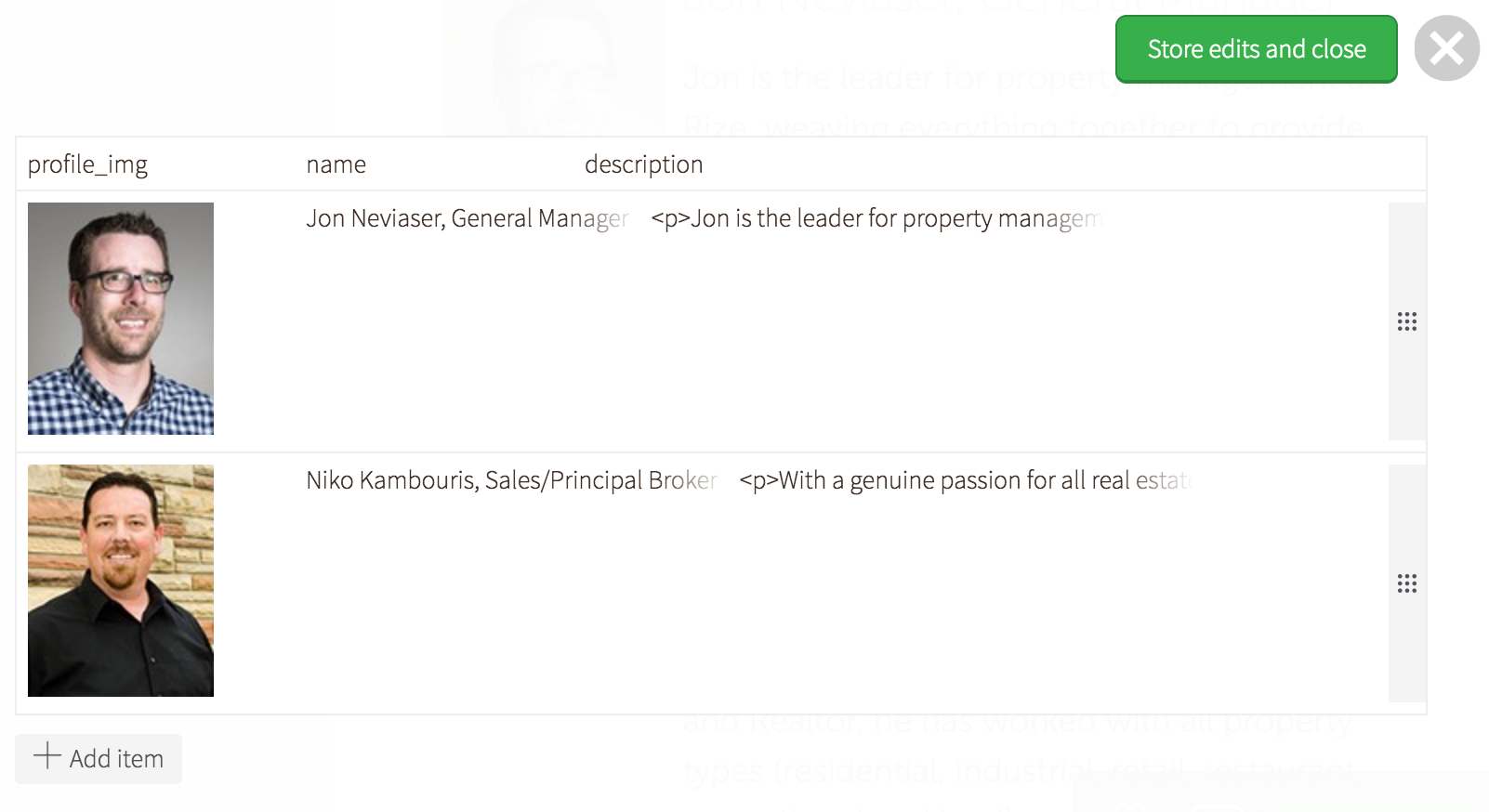
- From this view, you can drag items up and down to re-order them. If you make changes here, hit the “Store edits and Close” button at the top right corner to save your changes.
- To edit an existing item, click on it.
- To add a new item, hit the “Add item” button at the bottom of the list.
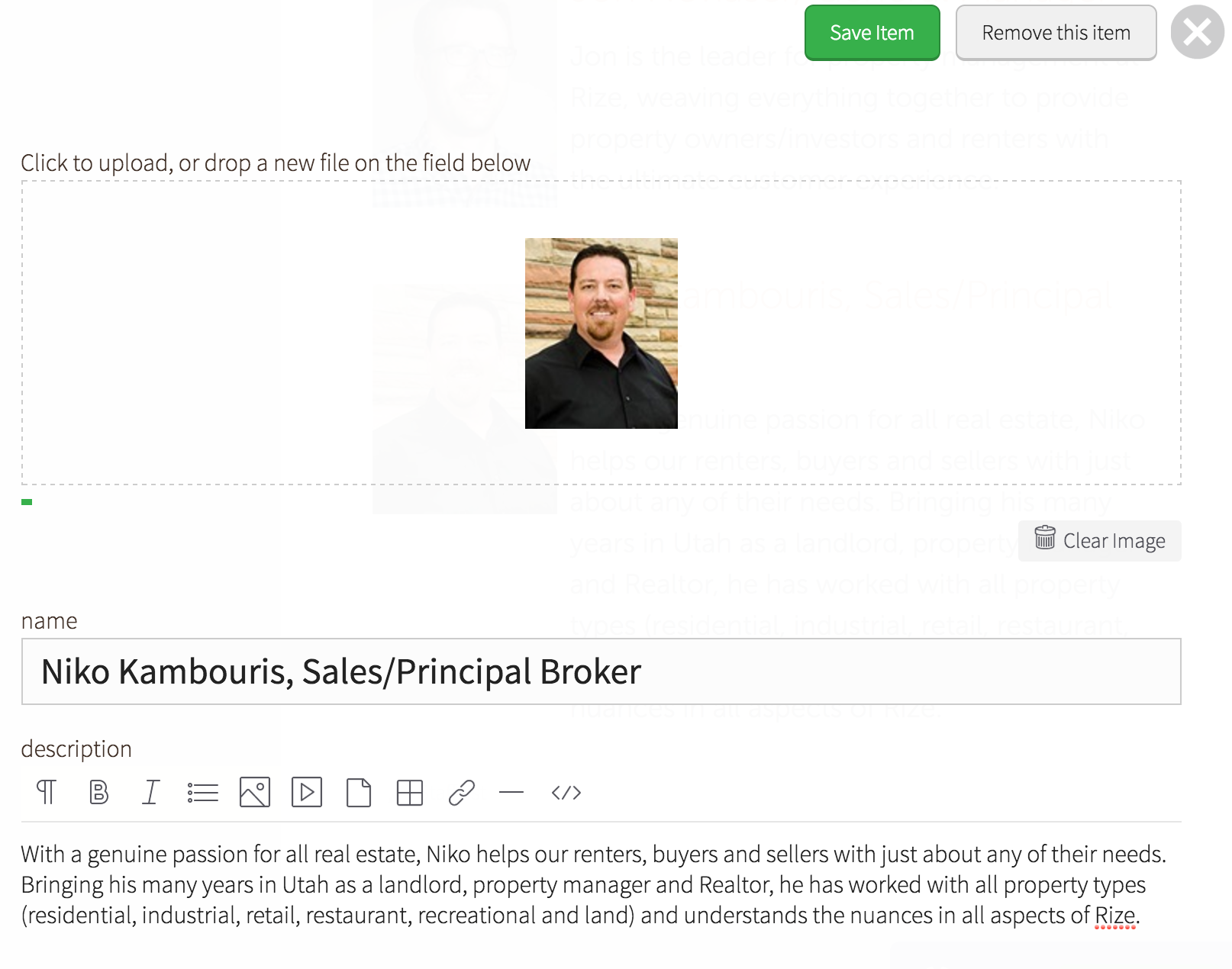
- From this view, change or add content and hit Save item at the top right.
- Drag the rows to re-order, and hit Store edits and close at the top right.
- To publish your changes to the live site, Hit the green Publish button at the bottom right corner of the page.