Image editor¶
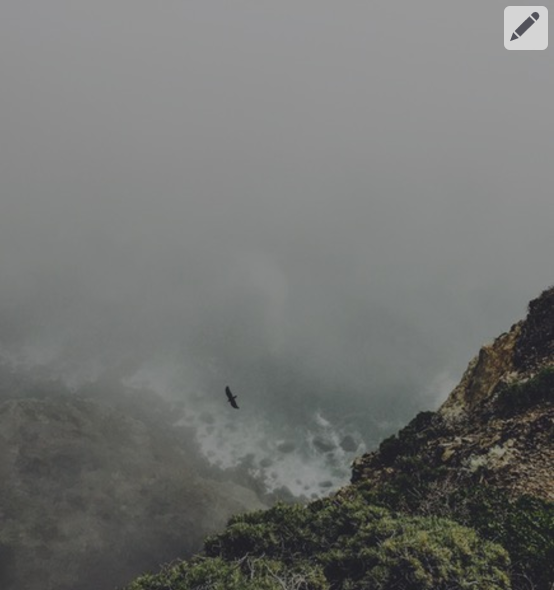
Some images and backgrounds throughout the site can be replaced without worrying about resizing, placement on the site, or formatting. These images are marked with a pencil icon in the top right corner. Sometimes the default image only shows up as a placeholder on the admin side, and it’s a blank space on the live site.
Add or replace an image:
- Hit the pencil icon in the top right corner of the image.
- Click to upload, or drop a new file on the field. When the image is finished uploading, the form will close and the image will be replaced.
- To publish your changes to the live site, Hit the green Publish button at the bottom right corner of the page.