Tutorial for Site Authors¶
This section of the documentation starts with the assumption that you’re a website owner and you’ve just been handed the keys to a finished, nearly-finished, or structurally-ready-for-content website. We’ll start with editing existing pages and work our way out to adding new articles, pages, events, and finish with editing navigation.
Admin area overview¶
To get into the editing tools from any page on your site, type /admin at the end of the URL. Sometimes there’s a link in the footer of your site to Log In, but site owners often prefer to leave that link off of the public-facing site. Either way, /admin will get you there.
Log in with your username and password, and you’ll be directed to a page that looks very much like the public-facing site, with the exception of a few tools.
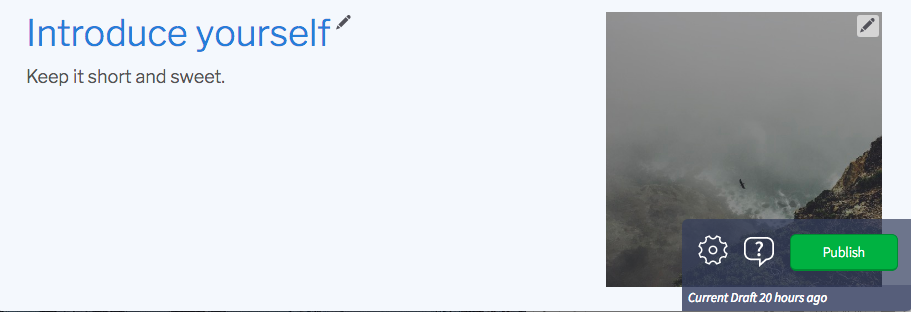
Publishing edits¶
The green Publish button at the bottom right corner of the site will publish the current ‘draft’ content to the live site. Your changes are auto-saved to the draft every few seconds, so if your browser crashes or you close the window, you won’t lose your work. This is important to understand incase you ever log into the admin side and things look different than on the live site. That simply means that there are un-published changes in the draft of the given page.